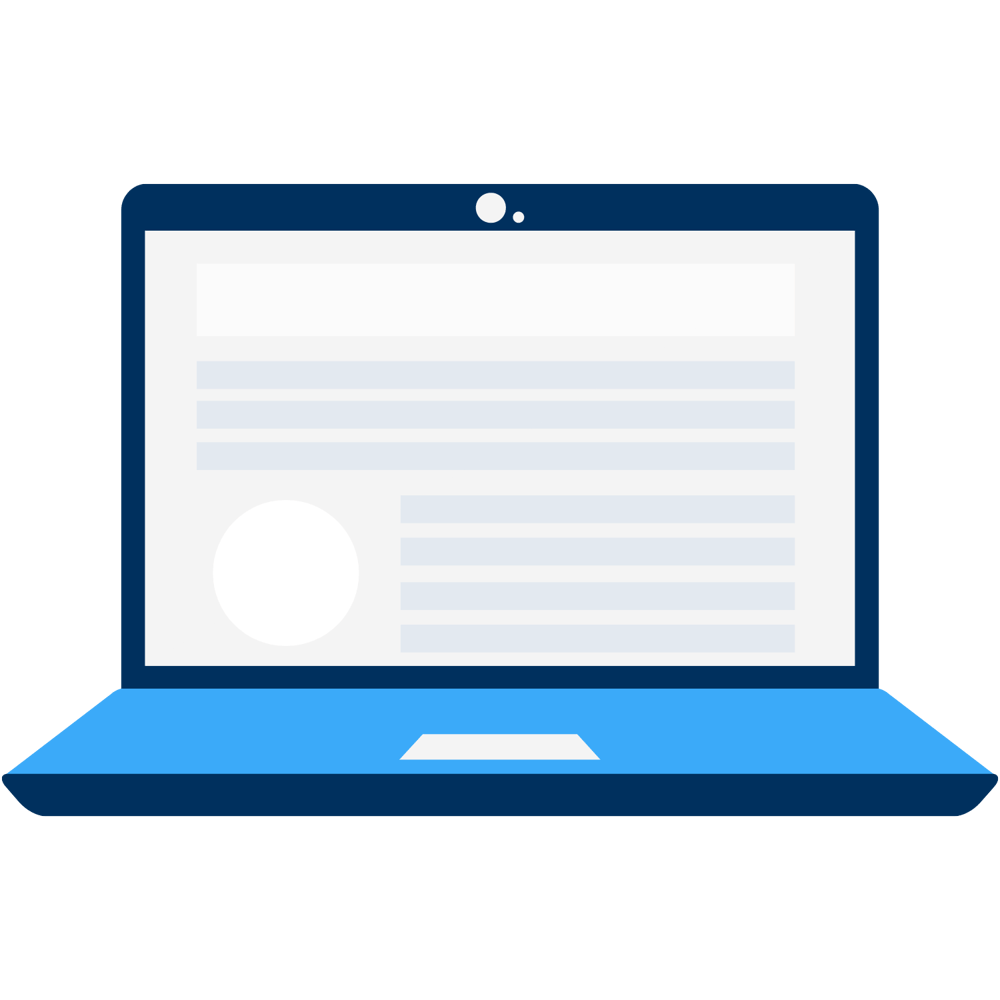
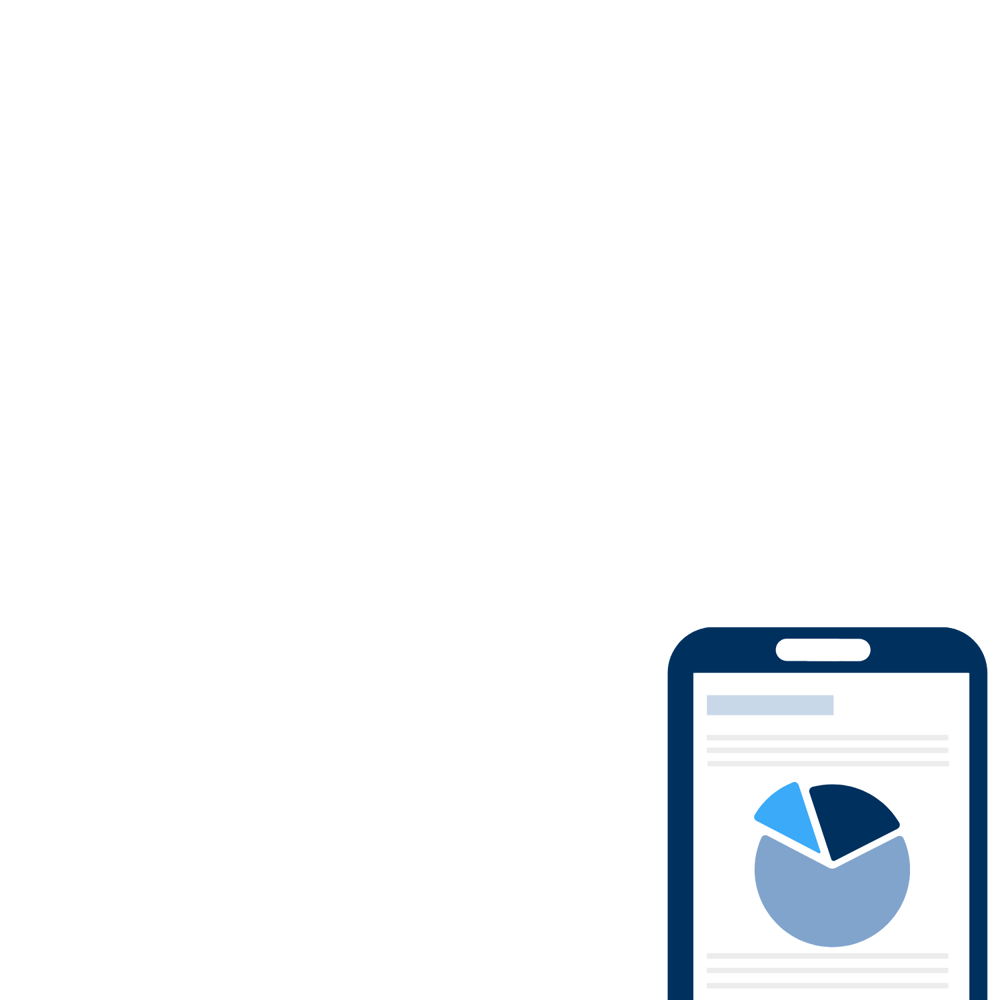
For the latest on ecommerce tips and best practices.
Optimize Your Product Pages: 5 Best Practices + Examples
.png)
Product pages are the heart of your website—or, as Baymard Institute puts it, “the centerpiece of your users’ ecommerce experience.” Since site visitors spend a lot of their time exploring these pages, it’s important to ensure each is well-designed.
When you make product pages persuasive and easy to navigate, you’ll see more sales and get more repeat customers. After all, the online shopping experience is the second-greatest driver of customer loyalty (after product quality), with 57% of consumers saying it makes a difference.
The five best practices in this article will help you design product pages with helpful descriptions, amazing visuals, and search engine visibility.
Let’s dive in!
1. Research Keywords
Search engines use advanced (and ever-evolving) algorithms to show people the most relevant content based on what they search. To help search engines understand what you sell, include relevant keywords on product pages.
Dollar Shave Club does a great job with this. In the example below, a product page for razor blade refills, they pack their product description full of words and phrases associated with shaving:
- “Extra close shave”
- “Precise shave”
- “Trimmer blade”
- “Swift hair removal”
- “Hard-to-shave spots”
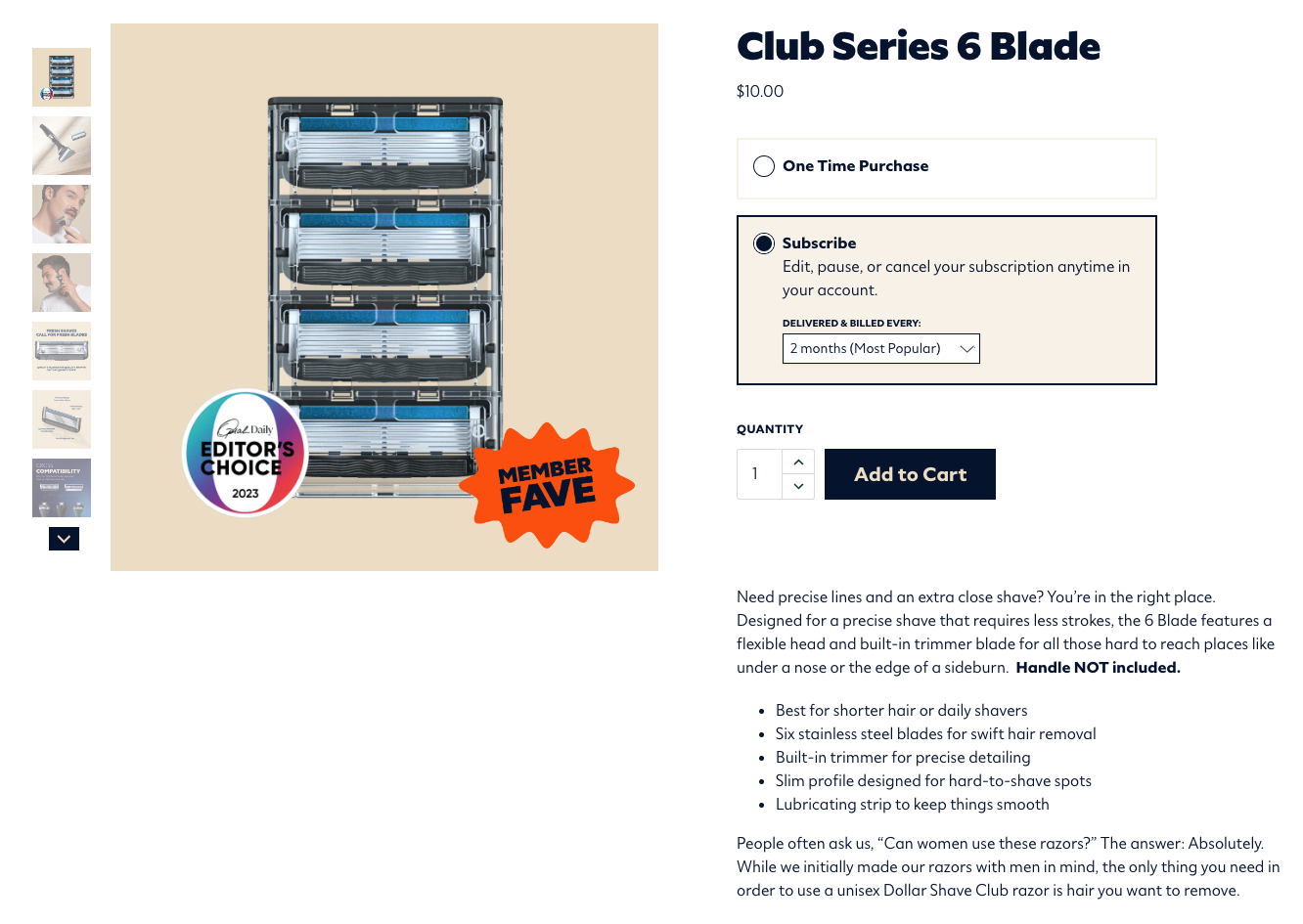
How can you know which keywords to include? It starts with research.
- Understand your audience. Who is your target audience? What language and terms do they use when searching for products? Try using social media or audience research tools to understand what your ideal buyers care about.
- Analyze your competitors. Identify some top competitors—businesses with a similar niche or product lineup—and check out their sites. What keywords do they use? How do they incorporate them naturally?
- Use keyword research tools. Use keyword research tools like Google Keyword Planner, SEMrush, or Ahrefs to identify relevant and high-search-volume keywords for your products.
2. Craft Compelling Product Titles
Writing product titles requires you to strike a fine balance. If titles are boring and don’t stand out, browsers might lose interest. On the other hand, if you get too creative, people could get confused about what your products are.
To create attention-grabbing and informative product titles, keep the following tips in mind:
- Clearly communicate the main purpose of the product.
- Include relevant keywords when possible.
- Make sure titles read naturally and don’t feel forced or keyword-stuffed.
Keeping things simple is often the best course of action. Take Curology, for example: they simply call their product “Cream Moisturizer.” By sticking with a simple, descriptive title and packing the rest of the page with additional relevant keywords, they ensure that site visitors will understand exactly what the product is.
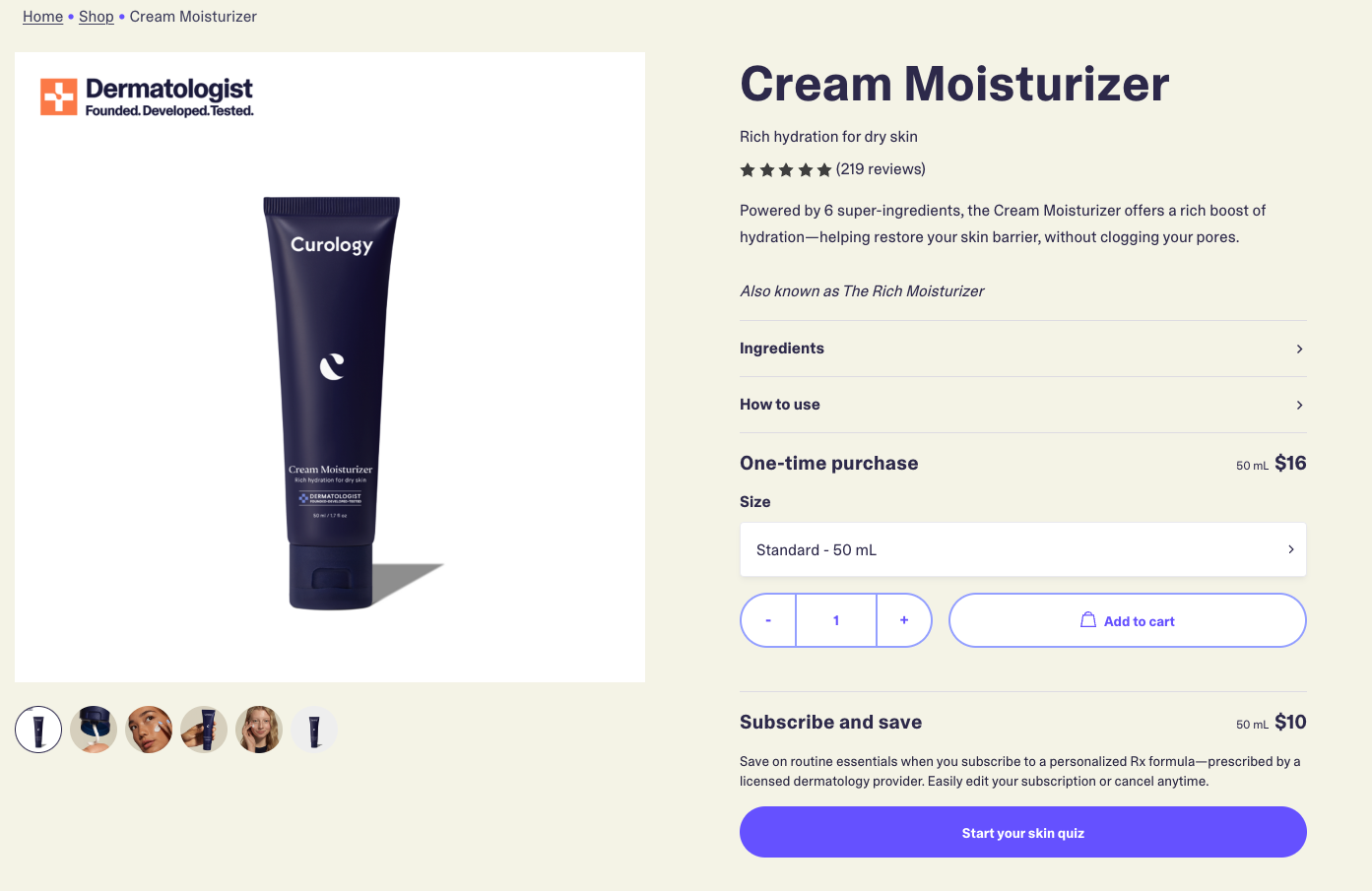
3. Write Clear, Accurate Product Descriptions
Descriptions are arguably the most important part of your product pages; research shows that 72% of consumers say product descriptions influence their purchasing decisions.
When writing descriptions, aim to be both persuasive and concise, highlighting your products’ unique features without overwhelming shoppers with too much information. Use these suggestions as a guide:
- Focus on benefits, not just features. Identify customer pain points, then highlight how the product addresses their needs or solves a problem.
- Use engaging language. Resist the temptation to write too formally! Instead, use a conversational tone that resonates with your target audience.
- Don’t overlook the details. People usually want to know a lot about something before they buy it. What size is it? What material is it made of? If it’s a food or supplement, what are the ingredients? The more detailed the description, the greater the likelihood that buyers will be satisfied with their purchases.
- Address potential concerns. Product descriptions can be a good place to address potential concerns. Consider providing information on warranties, guarantees, or customer support.
Example time! In the screenshot below, you’ll see that Apple provides lots of details about their phone cases in an engaging, understandable way.
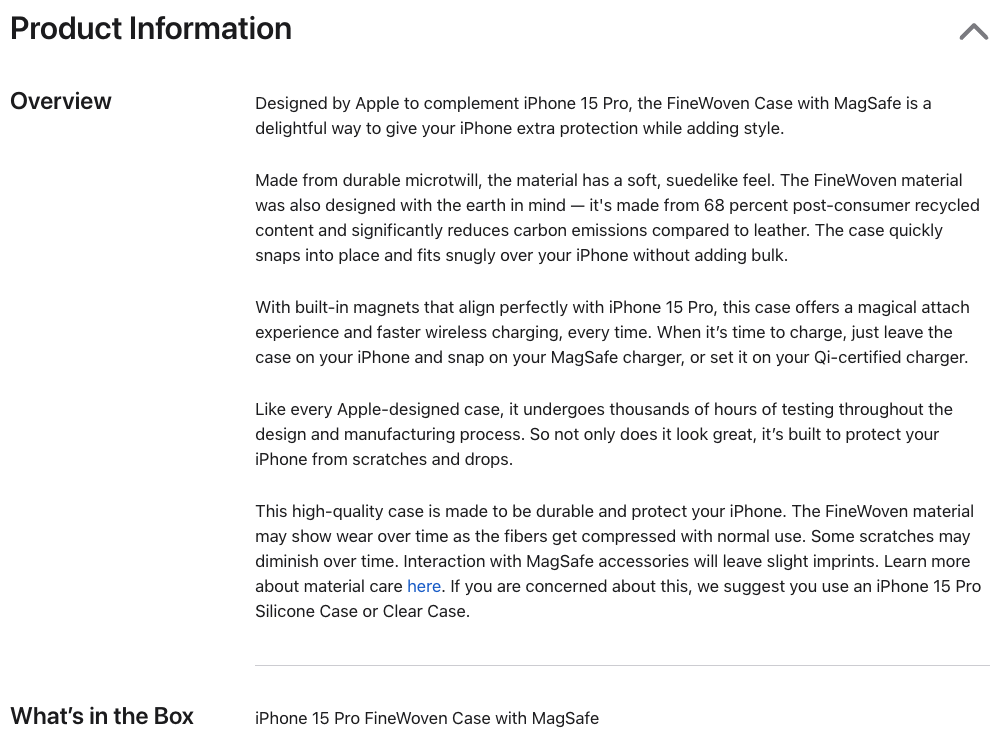
4. Add Visual Appeal With Images and Videos
High-quality product images not only help customers get a sense of products, but they also give your business a sense of professionalism. Including videos takes things up a notch, allowing you to better showcase features and benefits. Keep the following best practices in mind:
- Use high-quality visuals. Images and videos should be clear and detailed, showing the product from different angles.
- Include lifestyle images. Many products are more appealing when shown in context, so make sure to integrate images that depict products in real-life scenarios.
- Optimize for fast loading. Visuals shouldn’t bog down your product pages. To ensure fast page loading times, compress images and videos and use appropriate file formats and sizes.
Mattress company Casper does a nice job with this. They include several photos, including a lifestyle image of a fully-furnished bedroom, as well as a video showing what makes their mattresses comfortable.
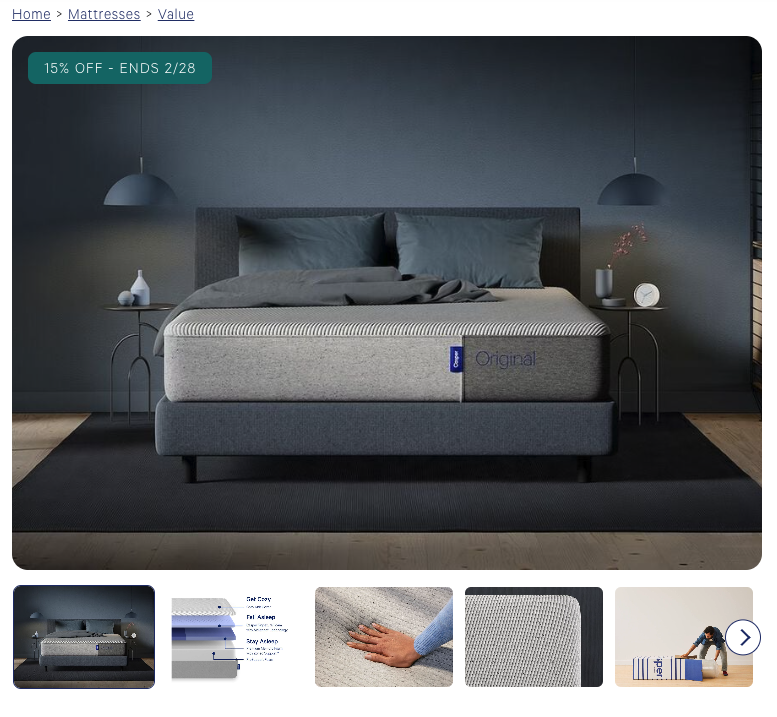
5. Include Trust-Building Elements
Never underestimate the power of social proof! To build trust with potential buyers, include authentic reviews and testimonials on product pages. These have a big influence on consumers—98% of them say reviews are important to them when making buying decisions.
Another excellent (and free) way to boost buyer confidence is to add a shopping guarantee like Norton Shopping Guarantee with Package Protection by EasyPost.
The app, which is free on the Shopify app store, allows you to add trust badges to key parts of your website—including product pages. When customers see the badges (and click them for more information) they understand that your store has been independently verified by a trusted third party. If they purchase package protection at checkout, they get access to a wide range of benefits, including shipping insurance, a $1,000 shopping guarantee, and a $100 lowest-price guarantee.

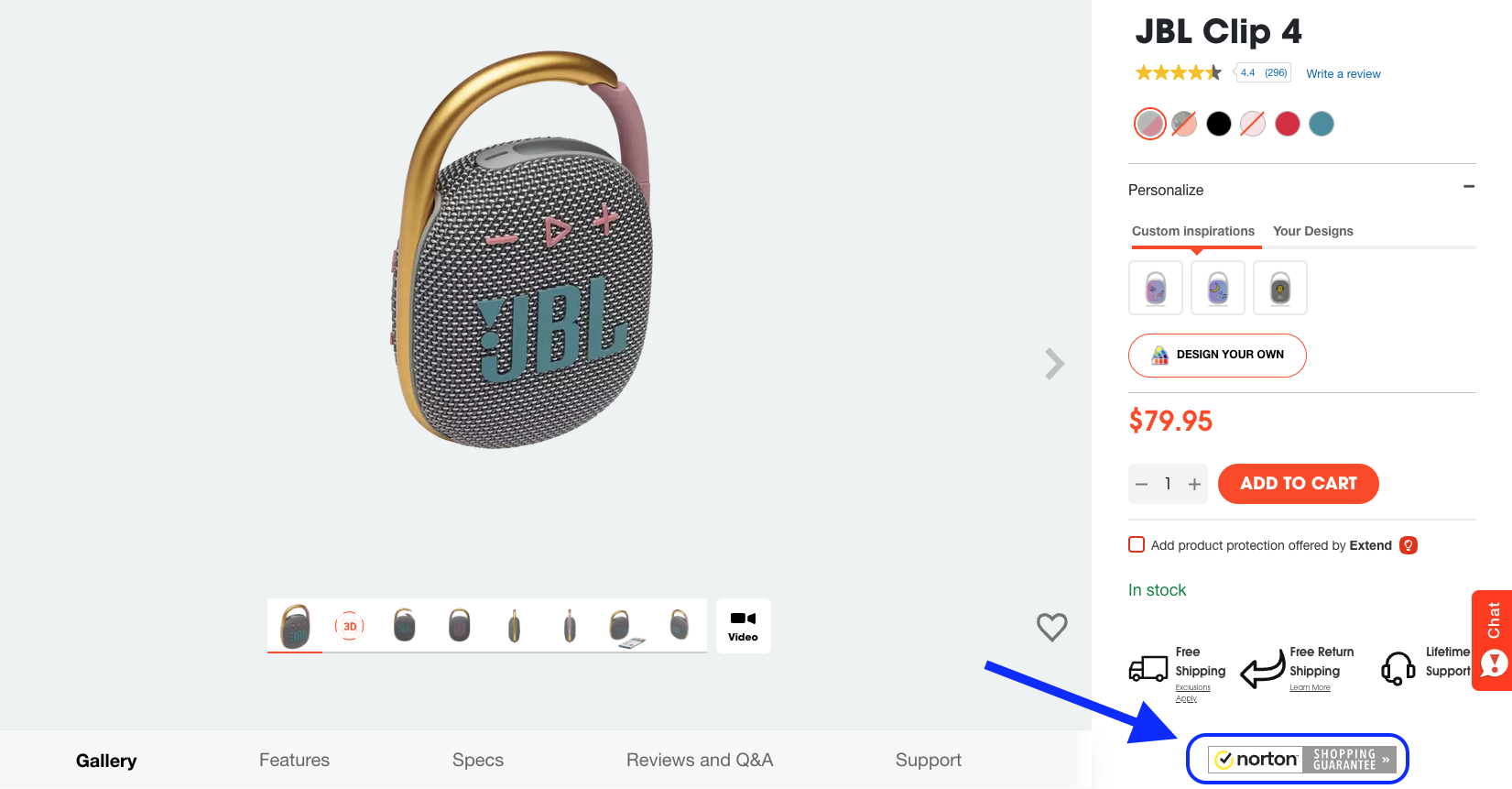
Transform Your Product Pages: A Blueprint for Ecommerce Success
By crafting compelling titles and descriptions, integrating high-quality visuals, and incorporating trust-building elements like customer reviews and transparent policies, you’ll give site visitors a better experience with your product pages. A small investment of time and effort today will pay dividends.
To take pages to the next level, add a shopping guarantee that protects buyers’ purchases. For no cost to you, a guarantee will help hesitant customers convert and improve the buying experience from start to finish. To learn more about Norton Shopping Guarantee with Package Protection by EasyPost, request a demo here.
Stay in the know
Subscribe to the Norton Shopping Guarantee blog and receive the latest in ecommerce best practices.



-1.png)