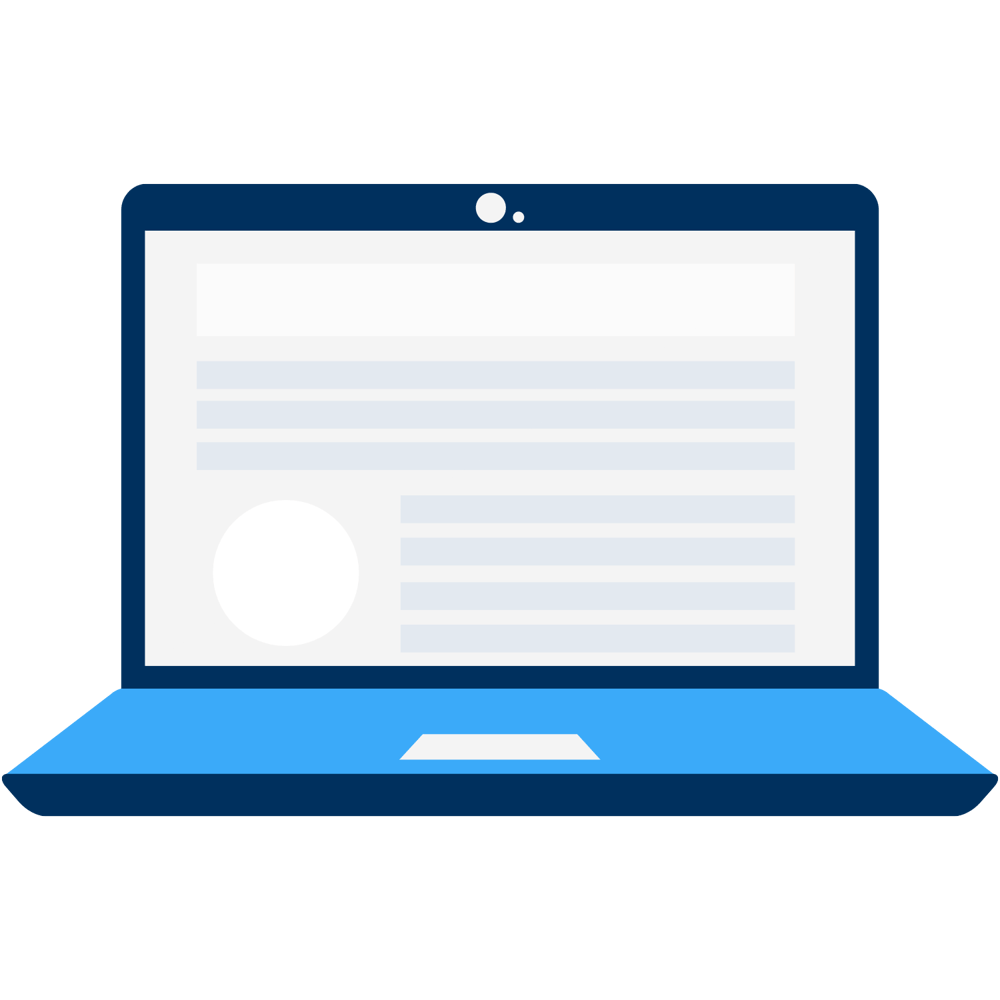
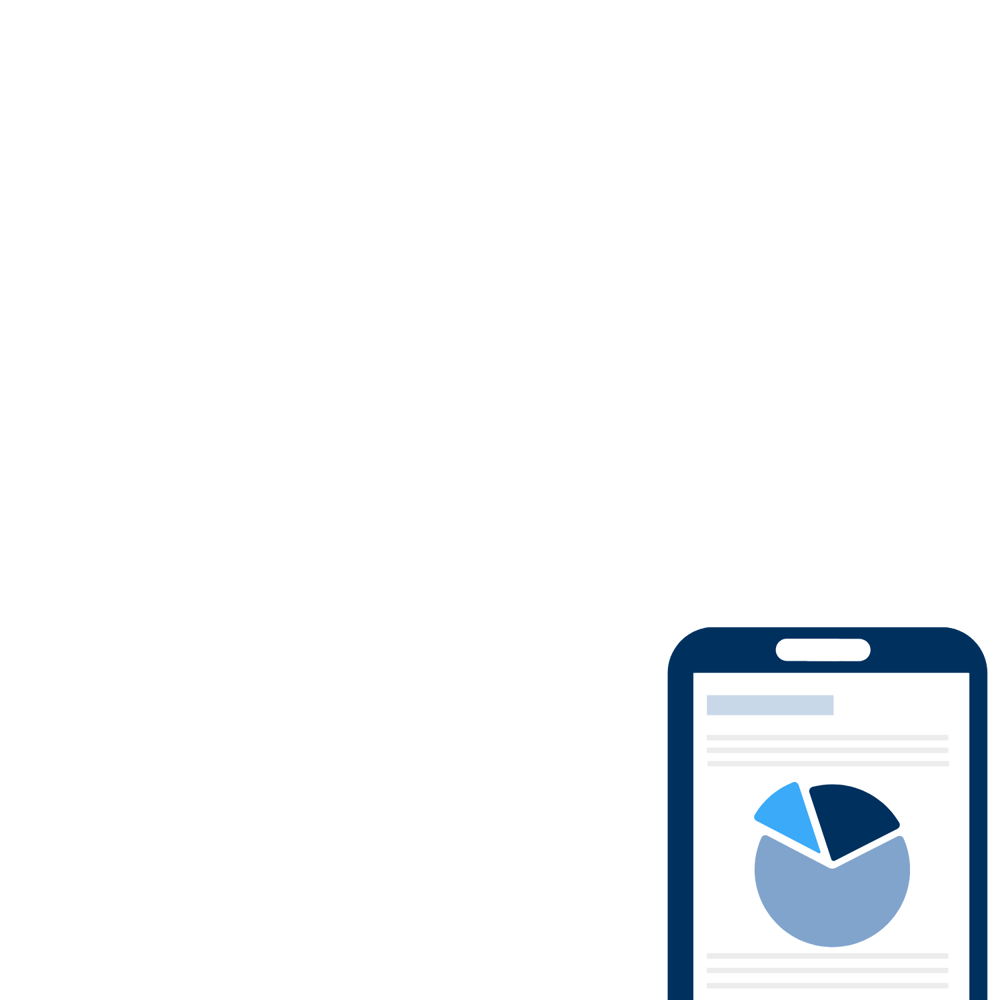
For the latest on ecommerce tips and best practices.
Secure Your Shipments with Shopify Shipping Insurance
.png)
Lost, damaged, and stolen packages cause major headaches for ecommerce businesses. Spending extra time on customer support and paying to send replacement products is costly, but insurance premiums can get expensive too. Sure, customers can take advantage of built-in carrier insurance, but then they have to deal with long, frustrating claims processes. And carriers usually don’t cover theft.
The solution? Add shipping insurance to your Shopify store.
It’s a simple, inexpensive way to protect your business and customers. In this article, we’ll look at two options: Shopify Shipping Insurance and Norton Shopping Guarantee with Package Protection by EasyPost.
Benefits of Shipping Insurance
Before diving into the specifics of each solution, let’s look at a few benefits of offering shipping insurance on your Shopify store.
- Save money. Customers expect replacements or refunds for damaged, lost, or stolen products. Having insurance lets you avoid paying out of pocket.
- Boost customer satisfaction. When things go wrong, consumers like to know you have things handled.
- Increase conversion rate. Many consumers are wary of buying things online, and rightfully so. If you display shipping insurance on checkout pages, more people will feel confident enough to make a purchase.
- Get more repeat sales. Shipping insurance lets you handle lost, damaged, or stolen packages more quickly and efficiently. When a customer can see you have things under control, they’re more likely to buy from you again.
What Is Shopify Shipping Insurance?
Shopify Shipping Insurance is built-in insurance for Shopify Shipping users. Here's a deeper look.
Claims Process
Merchants can easily file insurance claims directly through their Shopify dashboard by accessing the order details and selecting the 'File a Claim' option. They can monitor the progress of their claim in real time.
Common Coverage Scenarios
Shopify Insurance covers a range of common shipping issues, such as:
- Lost packages due to incorrect or incomplete addresses.
- Damage to goods occurring during transit.
- Porch theft. Merchants can rest assured knowing that these common incidents are addressed promptly under the Shopify insurance policy.
Coverage Limits
Shopify Shipping Insurance automatically covers packages up to $200 at no extra charge. For shipments exceeding this value, merchants can purchase additional coverage up to $5,000 per package. In comparison, third-party providers like Route and ShipSurance also offer extended coverage, but their limits and pricing structures may vary based on the package value and destination.
How Do You Qualify for Shopify Shipping Insurance?
Qualifying for Shopify Shipping Insurance isn’t difficult, but there are a few limitations.
- Have the right plan. Only users on Shopify, Advanced, and Shopify Plus plans have access to the automatic $200 worth of insurance coverage. However, those on the Basic plan have the option of buying insurance if they choose.
- Activate Shopify Payments. To receive money from insurance claims, you’ll need to activate Shopify Payments on your account.
- Ship from the United States. Insurance only applies to domestic and international shipments originating from the U.S.
- Ship eligible products. Certain products are excluded from coverage, read Shipsurance's terms of serice for full details.
Not Using Shopify Shipping? Offer Insurance Through a Free Shopify App
If you’re not using Shopify Shipping, don’t worry—there are still ways to offer shipping insurance. Shopify provides a range of plugins and apps, like Norton Shopping Guarantee with Package Protection by EasyPost.
When you install the app, buyers have the option to purchase shipping insurance at checkout for a small extra cost. Your business doesn’t pay a thing, but shoppers still get peace of mind knowing their packages will be insured.
In addition to allowing shoppers to add shipping insurance, the app helps build trust with a shopping guarantee.
What Does Norton Shopping Guarantee With Package Protection by EasyPost Include?
In addition to shipping insurance, Norton Shopping Guarantee offers purchase protection, price guarantees, carbon neutral shipping, and identity theft coverage, adding further value for both merchants and buyers.
Benefits of Using Norton Shopping Guarantee With Package Protection by EasyPost
Why use Norton Shopping Guarantee With Package Protection by EasyPost as opposed to other insurance alternatives? For starters, it’s been proven to improve some of the most critical ecommerce metrics. On average, sites that use the app see a 5% increase in repeat buyers and 7% increase in conversion rates.
These benefits are just the cherry on top:
- Confidence-building trustmarks. Add trustmarks to your website at critical decision making points, like product pages and carts, to give shoppers confidence to complete their purchase. With one of the most well-known names in cybersecurity adding legitimacy to your site, consumers will know you’re trustworthy.
- Hassle-free claims. Our experienced agents manage claims processes for you so you (and your customers) don’t have to worry about a thing.
- Reputation protection. The included purchase guarantee, lowest price guarantee, and identity theft protection reinforce your brand’s reputation and protect you from negative reviews or chargebacks.
- Data at your fingertips. Norton Shopping Guarantee comes with a dashboard that tracks every purchase and the associated benefits.
How To Set Up Shopify Shipping Insurance
Think Shopify Shipping Insurance is the right call for your business? This section will explain how to get things set up.
Step 1: Choose or Upgrade Your Plan
Since this offering is only available on select plans, you may need to upgrade to Shopify, Advanced, or Shopify Plus.
If you’re already on one of these plans, skip to step two! If you’re new to Shopify, sign up here.
Step 2: Set Up Shopify Payments
To get insurance claims paid out promptly, set up Shopify Payments (this help center article explains how).
Step 3: Create Shipping Labels
When you purchase shipping labels with tracking service through Shopify Shipping, they automatically include up to $200 worth of insurance. All you have to do is print the labels, stick them to packages, and send them off!
For instructions on manually purchasing insurance, visit this help center article.
How To Set Up Norton Shopping Guarantee With Package Protection by EasyPost
Adding Norton Shopping Guarantee with Package Protection by EasyPost to your Shopify store is simple. Follow the steps below to get started.
Step 1: Install the app for free
It all starts with a single click! Install the Norton Shopping Guarantee with Package Protection by EasyPost app on Shopify. The app is free to install and use.
Step 2: Ask us any questions that come to mind
After you install the app, one of our engineers will reach out via email to certify the installation. This is your chance to ask any questions you have about how the app works.
Next, we’ll send a one-page terms of service agreement for you to review and sign.
Step 3: Activate package protection on your Shopify site
We’ll activate package protection on the backend, and the trustmarks will appear on your website. From that time on, your customers will be able to purchase package protection at checkout. If their order gets lost, damaged, or stolen, they’ll file a claim with our team and we’ll handle the entire process.
Keep Packages Safe With Shipping Insurance
Shipping insurance offers a safety net for unforeseen circumstances, improving the customer experience and safeguarding your business against potential losses. With many affordable shipping insurance options out there, it’s never been easier to protect your customers’ packages.
Stay in the know
Subscribe to the Norton Shopping Guarantee blog and receive the latest in ecommerce best practices.


.png)
