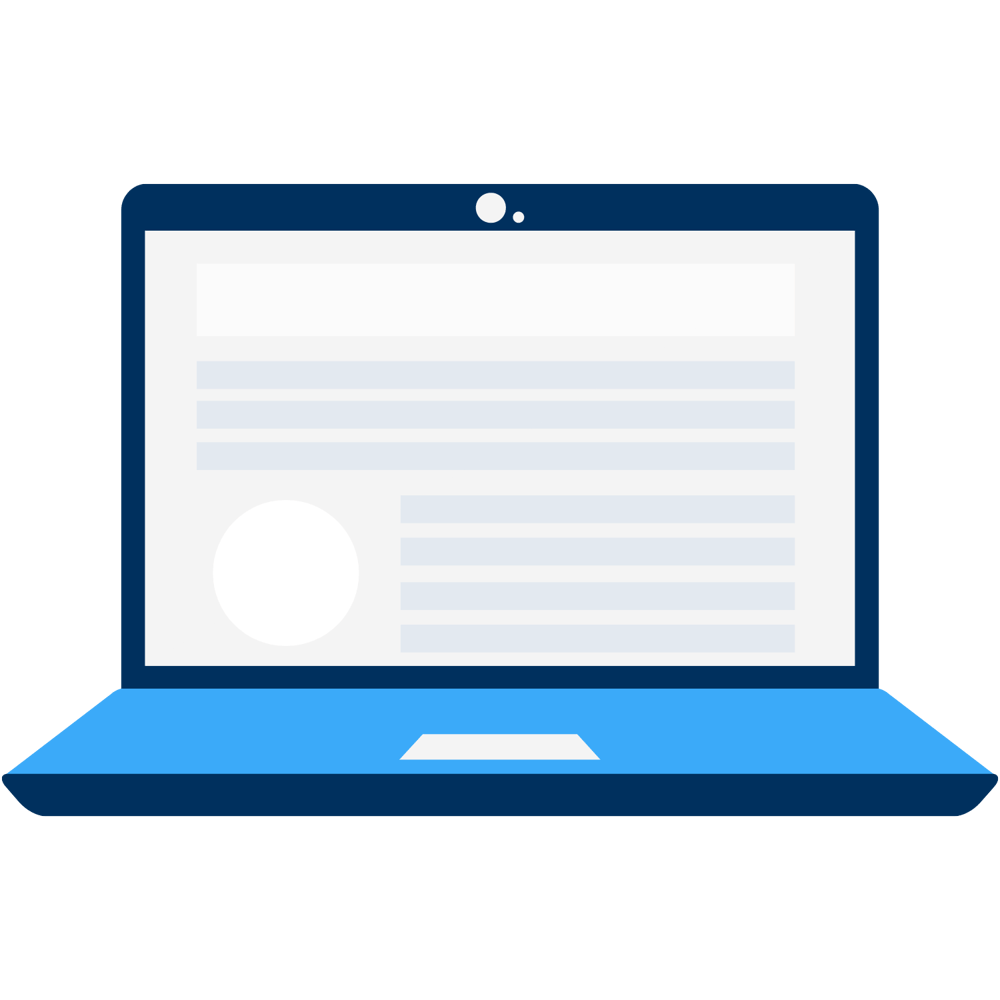
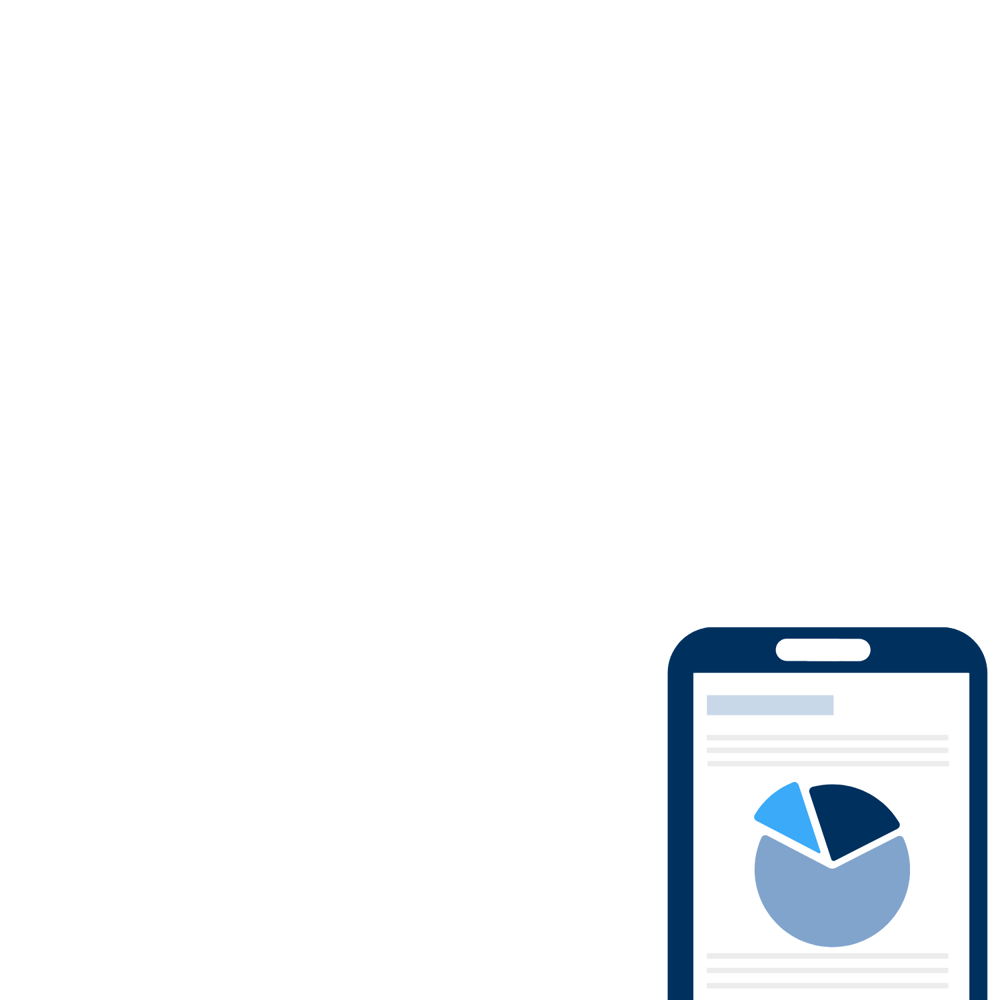
For the latest on ecommerce tips and best practices.
How To Improve Your WooCommerce Checkout Page
.png)
It’s a sad and hard truth of ecommerce: most people who add products to their online shopping carts never complete checkout. In the first quarter of 2024, 75% of shoppers using computers abandoned their carts, and 85% of mobile device users followed suit.
Whether your WooCommerce store is currently thriving, on the fast track to success, or just getting off the ground, your checkout page has a huge impact on whether potential customers follow through with a purchase.
Read on to learn how to optimize your WooCommerce checkout page and process to increase cart conversions.
Reduce the Number of Fields
One of the easiest ways to improve your checkout experience is to reduce the number of form fields. Although filling out fields may seem simple, consumers quickly tire of entering information online. If they see too many blank boxes, they may decide to finish checking out later … or never.
According to research from Baymard Institute, the ideal number of form fields on a checkout page is eight. However, the average ecommerce website in 2024 has 11.3 form fields.
Does your site currently have more than the optimal number of fields? If so, look for opportunities to simplify. The following ideas can get you started:
- Name. Instead of having separate fields for first and last names, allow shoppers to type their full name into a single field.
- Phone number. Unless absolutely necessary, don’t ask for a phone number. This can be perceived as intrusive, and most communication can be effectively handled via email.
- Billing address. Add a checkbox that allows customers to use their shipping address as their billing address. By checking the box, customers can avoid having to enter the same information twice.
The bottom line? A complicated checkout page can overwhelm customers, leading to cart abandonment. On the other hand, a simple page helps customers complete their purchases quickly and without frustration.
Remove Distractions
When designing your WooCommerce store, it’s essential to direct users’ attention to the right place. On home and product pages, you need plenty of bold headlines, prominent CTAs, and eye-catching banners to alert shoppers to sales, new products, and recommendations.
Once the shopper moves to the checkout page, though, your goal isn’t to divert their attention elsewhere. The best checkout pages are distraction-free, allowing buyers to focus on entering their information and completing their purchase.
Even basic elements like headers and footers can lead to distractions and increase the risk of cart abandonment. Consider minimizing or entirely removing these elements on the checkout page. Additionally, avoid including any links that take users to different pages—every click away from the checkout page increases the likelihood that the shopper won’t return.
Your coupon code field is another potential pitfall. If the coupon section is front and center, shoppers could easily become distracted, leaving your site to search for coupon codes online. Instead, try using a less prominent link or button that customers can click if they have a coupon.
By removing these distractions, you create a focused, streamlined checkout experience that guides customers smoothly toward completing their purchases.
Include Trust-Building Elements
Many shoppers are nervous about buying things online, especially from a merchant they haven’t shopped with before. The checkout page is the perfect place to address potential concerns and build trust.
One effective way to build trust at checkout—without distracting shoppers—is to strategically place 3rd-party trust badges on the page. Trust badges are small graphical elements that shoppers associate with trusted organizations - like Norton.
Various elements can serve slightly different purposes, but their end goal is the same: to reassure customers that their personal and financial information is secure and that your business will uphold its terms of service. Types of trust badges include:
- SSL. SSL badges provide visitors with information about your website’s SSL certificate, including the entity that verified your site.
- Accepted payment. Customers associate payment badges with a secure checkout process. These badges are simply logos of payment methods you accept, such as Visa, PayPal, or Apple Pay.
- Guarantees. If you offer a satisfaction guarantee, let shoppers know by adding a trust badge to the checkout page. This reassures them that you’ll make good on your promises.
Let’s look at an example of trust-building in action! Norton Shopping Guarantee with Package Protection by EasyPost protects online shoppers with a four-pronged approach:
- Package protection that safeguards against loss, theft, or damage during shipping
- $1,000 purchase guarantee
- $100 lowest price guarantee
- $10,000 identity theft protection
Talk about shopper assurance!
WooCommerce and Shopify merchants add Norton Shopping Guarantee trust badges to home, product, and checkout pages, and shoppers can click the badges to learn more about the available benefits.
Allow for Guest Checkout
Having an account with an ecommerce store can be a convenient way for shoppers to save their payment information and preferences. Despite this, many consumers prefer not to create an account.
In one survey, almost 75% of ecommerce shoppers reported that they prefer to manually enter their payment information via guest checkout rather than leaving a card on file. About half said they found this easy and convenient, while 36% did so out of concerns about potential fraud.
Allowing guest checkout on your WooCommerce store caters to customers who prefer a quick and hassle-free purchasing experience. It removes barriers that could deter potential buyers from completing their transactions.
Make sure that a guest checkout option is clearly displayed on your checkout page. You might create a "Checkout as Guest" button alongside the option to create an account.
Improve Your WooCommerce Checkout With Norton Shopping Guarantee
Norton Shopping Guarantee makes the checkout experience better for shoppers by addressing a major concern: the safety of their shipments and condition of their purchases. Package loss, theft, and damage is common, and it can cause major headaches. By offering your customers the chance to add shipping insurance to their purchases, you ease their anxiety and gain their trust. The result? Higher conversion rates, lower cart abandonment, and lasting customer loyalty.
Stay in the know
Subscribe to the Norton Shopping Guarantee blog and receive the latest in ecommerce best practices.


.png)
.png)