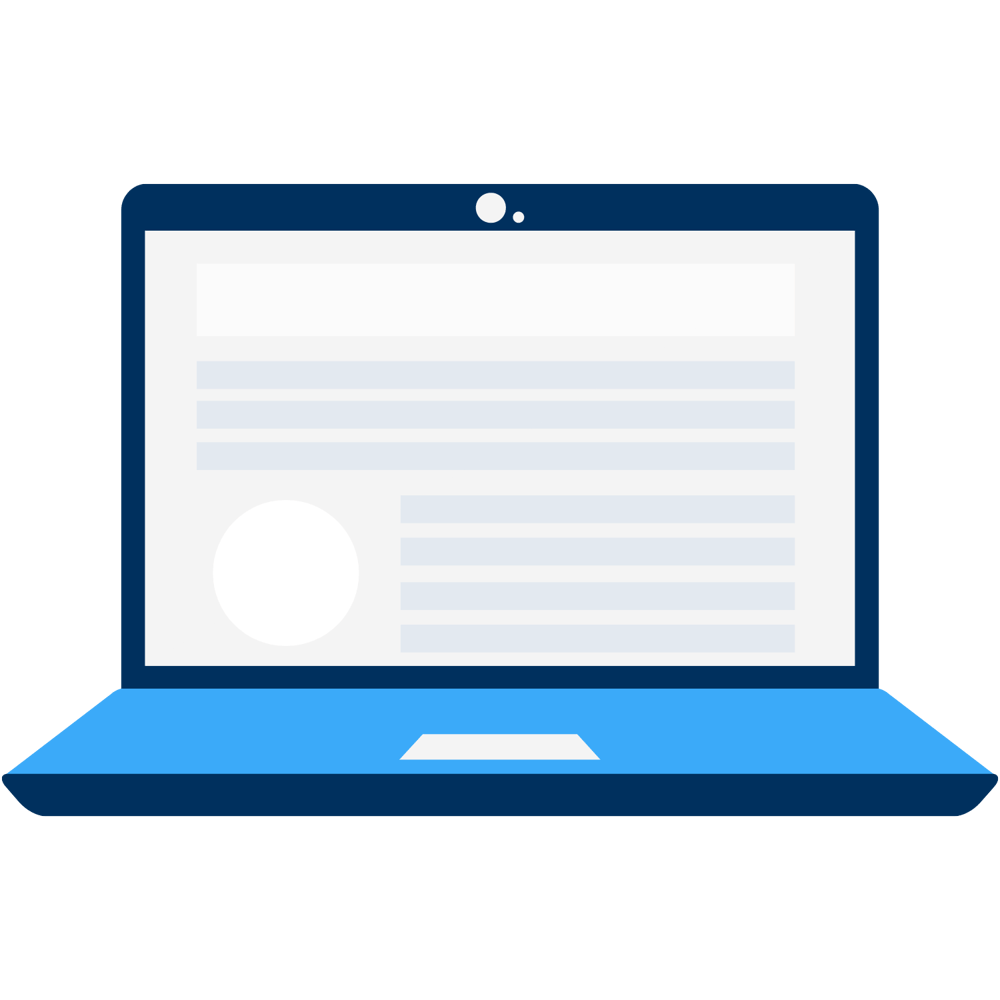
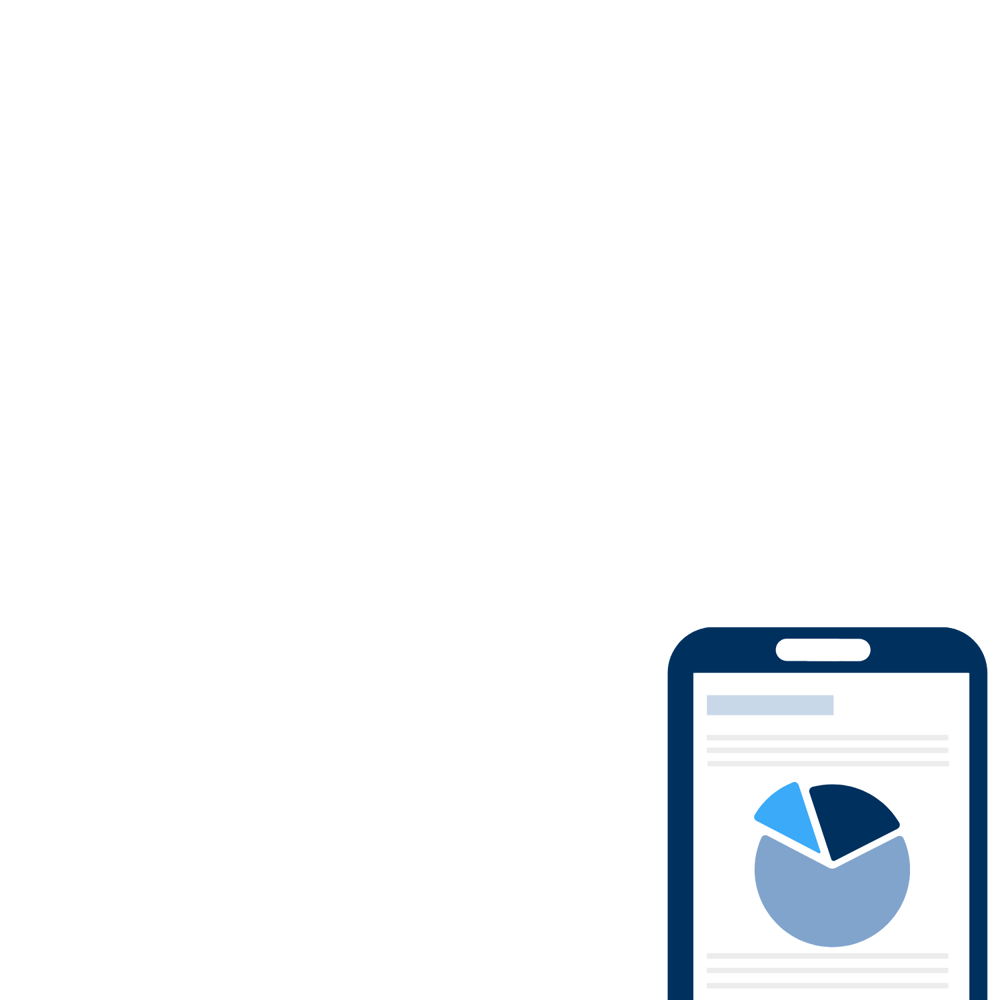
For the latest on ecommerce tips and best practices.
Ecommerce Conversion Rate Optimization: 18 Strategies
.png)
It’s one of the most frustrating challenges a small business can face: getting a good amount of website traffic but making very few sales. In other words, having a low conversion rate.
Fortunately, you can make changes—some minor and others more significant—to your website design and marketing strategy to increase your conversion rate, sell more products, and even see more repeat business.
In this article, we’ll tell you exactly how it works. After defining conversion rate optimization, we’ll share 18 actionable strategies that will set your ecommerce store on the fast track to success.
What Is Ecommerce Conversion Rate Optimization (CRO)?
Ecommerce conversion rate optimization (CRO) is the process of increasing the percentage of ecommerce site visitors who perform a specific action—usually, making a purchase. Conversion rate optimization is closely related to website design and user experience (UX). Sites with fast loading times, detailed product descriptions, clear call-to-action buttons, and compelling social proof usually see much higher conversion rates than those without.
What Is a Conversion Rate?
A conversion is an action a user performs on your site, and a conversion rate is the percentage of users who perform that action during a given time frame. You can define conversion however you like; for example, some businesses might count the smaller steps someone takes toward making a purchase, such as adding a product to their cart, as conversions.
This article will use the term conversion to refer to a completed purchase.
How Do You Calculate Ecommerce Conversion Rate?
To calculate your ecommerce store’s conversion rate, divide the number of conversions you get by the total number of visitors to your site. Then multiply by 100 to get a percentage.
Conversion rate = (conversions / total visitors) x 100
We’ll look at a quick example. Let’s say your ecommerce store has 5,000 visitors in one month. Of these visitors, 200 make a purchase. Dividing 200 by 5,000 gives you .04, and multiplying by 100 gives you a conversion rate of 4%.
But calculating your conversion rate won’t do you much good if you don’t know how to interpret it. What counts as a good conversion rate?
What Is a Good Ecommerce Conversion Rate?
The average conversion rate for ecommerce businesses is between 2.5 and 3%. However, many stores see higher conversion rates, while others see lower ones. That’s the trouble with averages! Ultimately, a “good” conversion rate depends on your business type, goals, and strategy.
What Is a Good CRO Strategy for Ecommerce?
Because every business is unique, each organization’s CRO strategy will look different. You’ll need to combine a variety of tactics that usually fall under one of four categories: user experience, content and messaging, trust and credibility, and conversion funnel.
- User experience (UX) optimization. UX optimization involves enhancing the interactions users have with your website to ensure a seamless experience.
- Content and messaging strategy. Clear, compelling messaging communicates the unique value proposition of your products and guides users toward conversion.
- Trust and credibility building. All ecommerce stores can benefit from establishing credibility through elements like trust badges, reviews, and transparent policies.
- Conversion funnel optimization. It’s essential to understand and optimize the path users take from initial interaction to conversion.
How Do You Optimize Ecommerce Conversion Rate?
When optimizing your conversion rate, you have lots of choices to make. Some strategies, like sending cart abandonment emails, are no-brainers. They’re likely to help increase sales and unlikely to have a negative impact. Other tactics, such as changing the placement of a call-to-action button, could potentially decrease your conversion rate.
But don’t get discouraged if something you try doesn’t work. As you read through the following strategies, keep in mind that ecommerce CRO works best when you follow the scientific method: Make observations, experiment, then observe again. If something yields good results, keep refining. If it doesn’t, simply go back to the drawing board.
And now, without further ado: 18 ways to optimize your ecommerce conversion rate.
1. Research Customer Behavior
Researching customer behavior is the first step toward a good conversion rate.
How do customers currently interact with your site? Do they leave after just a few seconds or browse for several minutes? Which pages do they tend to view? How often do they scroll? By answering these questions, you’ll better understand customer pain points, preferences, and weak points in your user experience.
Kickstart your research with tools like heatmaps, analytics, and user journey analysis. With these tools, you’ll be able to track where visitors spend the most time, which pages have high bounce rates, and the steps users take before making a purchase.
Pay attention to the following metrics as you begin your data collection and analysis:
- Bounce rate
- Exit rate
- Click-through rate
- Average session duration
- Pages per session
2. Run A/B Tests
When you run an A/B test, you compare two versions of a webpage (or an element on a page) to see which performs better. By systematically testing variations and analyzing the results, you can identify changes that positively impact user behavior and engagement.
You should A/B test many of the following suggestions. For example, any time you alter your homepage, product pages, checkout page, or call-to-action buttons, make sure to run an A/B test comparing the original and updated versions. This will indicate whether your CRO strategy is working or not, giving you valuable insights into the next steps to take.
3. Have a User-Friendly Website Design
Unsurprisingly, most online shoppers are interested in finding products that appeal to them—things they’ll buy now or in the future. To help them in their search, make sure your website is user-friendly. When designing your site, focus on implementing a well-organized navigation, functional search and sortation features, and a logical structure.
A well-organized navigation menu reduces bounce rates, keeps users engaged, and encourages them to explore more of your offerings. Follow these best practices to keep your navigation menu clean:
- Use clear categories. Organize products into clear, distinct categories that align with user expectations.
- Limit main menu items. Keep the main navigation menu concise to avoid overwhelming users; try using drop-downs for subcategories.
- Implement bread crumbs. Provide breadcrumb navigation to show users their location within the site hierarchy.
Next, ensure users have a way to search, sort, and filter to find exactly what they’re looking for. Effective search and filtering options empower users to quickly locate specific products, improving satisfaction and reducing frustration.
Finally, step back and evaluate your general site design and structure. Are your pages confusing, cluttered, or illogically organized? If so, use the following tactics to clean things up:
- Create intuitive product hierarchies. Structure product categories logically and hierarchically for easy navigation.
- Embrace whitespace. Include whitespace to avoid clutter and help users focus on essential elements.
4. Optimize Your Home and Product Pages
A searchable, well-organized site is a great start, but you can’t stop there. To increase conversions, you need an attention-grabbing homepage and compelling product pages.
- Include clear, professional product images and videos. When it comes to online sales, first impressions matter—a lot. Ensure your images (and videos, if applicable) clearly show products from various angles, allowing shoppers to get a sense of their size, shape, texture, and functionality.
- Write clear product descriptions. Provide as much detail as you can in your product descriptions. List each product’s dimensions, materials, features, color options, and anything else that’s relevant.
- Make the homepage stand out. Your homepage should have a clean, intuitive layout that prominently showcases top-selling or new products, employs clear calls-to-action, and includes trust-building elements like customer reviews or testimonials.
5. Highlight your unique selling points
Highlighting unique selling points differentiates your brand in a competitive market. With so many ecommerce stores out there, it can be tricky to determine what makes yours unique. But it’s worth it! Effectively communicating your unique strengths not only increases conversions but also forms the basis for targeted marketing strategies. The brainstorming questions below will help you communicate what makes your store stand out:
- Who is our target audience?
- What are their specific needs and preferences?
- What challenges or pain points do they face?
- How can our products address these issues?
- What makes our brand different from competitors?
- What is our brand story, and how does it resonate with customers?
- Are there unique services, such as personalized support or fast shipping, that we can offer?
- Are we committed to sustainable practices or ethical sourcing?
- What are customers saying about us in reviews and testimonials?
As you work on perfecting your value-centered messaging, customers will resonate more with your products and become more likely to purchase them.
6. Streamline the Checkout Process
The checkout process is a major stumbling block for many would-be customers. If they run into unpleasant surprises (“Shipping costs what?”), start to doubt your site’s security, or simply get bored of filling out forms, they might abandon their items and never come back.
Follow the tips below to simplify the checkout process and keep buyers engaged.
- Provide multiple payment methods. To cater to different customer preferences, offer multiple payment options, including credit cards, digital wallets, and alternative methods like buy-now, pay later.
- Show shipping options upfront. Displaying shipping choices early in the checkout process helps manage customer expectations.
- Include your returns policy. Communicating your returns policy assures customers that they can easily address post-purchase concerns.
- Add a progress bar. Progress bars provide a visual roadmap, helping customers understand the steps involved in completing their purchase.
- Keep forms short and simple. Minimizing form fields reduces user fatigue and decreases the likelihood of data entry errors. Consider auto-formatting credit card numbers and including dropdowns when possible.
- Allow for guest checkout. Customers value a quick, hassle-free checkout process. Rather than forcing them to create an account, let them speed up checkout with a guest option.
7. Optimize Site Speed
One of the fastest ways to kill a conversion? Having a site that takes forever to load. The reason is simple: Users are more likely to engage with and explore a site that responds quickly to their actions. A fast-loading website provides a great shopping experience, which keeps consumers around longer and increases the odds they’ll convert. If your site is currently lagging behind (literally), try implementing one of these changes.
- Optimize images. Compress images to reduce file sizes without compromising quality.
- Optimize code. Minify and compress CSS, JavaScript, and HTML files.
- Enable browser caching. Use browser caching to store static files locally, reducing load times for returning visitors.
- Minimize HTTP requests. Reduce the number of elements on a page, such as images, scripts, and stylesheets, to minimize HTTP requests.
Shopify provides a comprehensive guide for speeding up your ecommerce store—read it here.
Note: Search engines like Google consider page speed as a ranking factor. The faster a website is, the more likely it is to appear higher in search results. Thus, a fast site will increase visibility and attract more potential customers in addition to helping your current users convert.
8. Include Trust-Building Elements
The internet might be a treasure trove of knowledge and convenience, but it’s also home to lots of scammers. How can a customer know your ecommerce store is legitimate? To remove doubt from their minds, incorporate trust-building elements like trust badges, reviews, SSL, and visual payment options.
- Trust badges. Trust badges are graphical elements that instill confidence in customers, assuring them your store is legitimate and secure.
- Reviews and testimonials. Showcasing customer reviews and testimonials provides social proof of positive experiences.
- SSL. Implementing Secure Socket Layer (SSL) encryption, especially during the checkout process, ensures a secure and encrypted connection, signaling to customers that their personal and payment information is protected.
- Visual payment options. Displaying recognizable payment icons, such as credit card symbols or digital wallets, not only enhances the visual appeal of your site but also reassures customers about the legitimacy of your payment processes.
To instantly increase your credibility with trust badges, a shopping guarantee, and optional package protection at checkout, install Norton Shopping Guarantee with Package Protection by EasyPost on your Shopify store.
9. Use CTAs Effectively
Call-to-actions, or CTAs, invite consumers to perform a specific action. For the best conversion rates, each CTA should serve a specific purpose and align with the user's journey. For example, you might use one of the following CTAs (or a variation) to invite site visitors to perform an action that leads to conversion:
- Shop now
- Add to cart
- Check out
- Discover exclusive deals
- Claim your discount
- Explore new arrivals
- Customize your order
To increase the chances of visitors clicking on a CTA, make sure to use compelling, action-oriented language. Additionally, make CTAs visually distinct and place them strategically so they’re front and center. Just one word of caution: If you go overboard with too many CTAs, you risk overwhelming or confusing users.
10. Make Sure Policies Are Transparent
When deciding whether to buy something, savvy consumers want to know how much shipping will cost, what delivery times they can expect, and how the returns process works. Don’t force them to scour your site in search of this information! Instead, make your policies easy to find. In addition, make sure they’re specific and easy to understand.
When shoppers feel confident that they understand the terms and conditions of a sale, they’re more likely to proceed with a purchase. Those who might otherwise hesitate (“What if I’m not allowed to return it?”) will feel confident knowing that you’re committed to providing a great customer experience.
11. Personalize the Buyer Experience
Personalization has started to feel like a marketing buzzword, especially in the world of omnichannel commerce. But it’s more than just a trend. Consumers crave connections, and personalization gives you a way to tap into that need. By tailoring the shopping experience to individual preferences, you won’t just improve conversion rates—you’ll also boost customer satisfaction.
One great way to get started with personalization is to offer personalized product recommendations. Recommending products based on a user’s past behavior makes the suggestions more relevant, increasing the chances that they’ll be interested in buying something. You can implement algorithms that analyze browsing history, purchase patterns, and demographic information to provide custom product recommendations for each person viewing your site.
You might also add dynamic content to your store in other ways. Consider adjusting homepage banners, promotions, or other elements based on user data to create a unique experience for each shopper.
12. Offer Responsive Customer Support (Including Chatbots)
When a customer runs into an issue or has a question, excellent customer support can make the difference between cart abandonment and a successful sale. But does your team need to be on standby all the time to answer the phone? For many small and medium-sized businesses, that’s just not practical.
While you should always be available to customers who have concerns about a purchase they’ve made, try directing site visitors (potential customers) to a chatbot for help. Chatbots offer immediate responses to questions, address concerns, and guide users through the purchasing process. It’s helpful to have a real person responding to chat queries, but AI chatbots can help with basic questions too.
13. Add Pop-Ups
Pop-ups are small overlay windows that appear on the screen at specific moments of a user’s website journey. When used strategically, pop-ups positively impact conversion rates by capturing visitor attention, promoting engagement, and encouraging specific actions. When used incorrectly, they feel obnoxious. That’s why it’s important to make sure any pop-ups you use are unobtrusive, relevant, and timed appropriately.
Consider these use cases for pop-ups:
- Exit-intent
- Timed offers
- Email or text signups
- Limited-time promotions
- First-time visitor discounts
Remember, regularly testing and refining popup strategies based on user behavior can increase their effectiveness in promoting conversions.
14. Leverage Social Proof and Influencer Marketing
People tend to trust those they can relate to—other consumers like themselves. Positive feedback from others builds trust and confidence among potential buyers, influencing their purchasing decisions. Explore the following forms of social proof to provide authentic validation of your products or services.
- User-generated content (UGC): Encourage customers to share photos and experiences with your products on social media.
- Influencer collaborations. Partner with influencers relevant to your niche to promote your products, leveraging their audience trust and expanding your brand reach.
- Customer reviews and testimonials. Showcase genuine customer reviews and testimonials on your website to provide social proof, building trust and credibility.
- Highlight product scarcity to drive demand. Label popular products and show when something has limited stock so shoppers can see what other people are buying.
15. Send Abandoned Cart Emails
Many of the CRO strategies discussed in this article will help decrease cart and checkout abandonment. But when shoppers still abandon cart, you have a chance to win them back with a simple email reminder.
Abandoned cart emails re-engage potential customers who have shown interest in a product but left without completing the purchase. They prompt customers to return to their abandoned carts and complete the transaction. By offering incentives like discounts or free shipping, they convince people who were on the fence to go ahead and click “Check Out.”
Not sure what to write in an abandoned cart email? Feel free to steal (and adapt) this template:
Subject Line: An exclusive offer awaits!
Hey [Customer's Name],
You left some great picks in your cart! Complete your order now and enjoy a 10% discount on us. Just use code: SAVE10 at checkout.
[CTA Button: Return to Cart]
Don't wait—this special offer won't last forever!
16. Optimize for Mobile
A growing number of consumers shop and browse on mobile devices. A mobile-optimized website ensures a seamless and user-friendly experience, reducing friction and increasing the likelihood of conversions.
By implementing responsive design, optimizing page speed, and simplifying the navigation and checkout process for mobile users, you’ll create a mobile environment where customers can easily explore products and complete purchases on their smartphones or tablets.
17. Offer Incentives
Promotions create a perceived value, leverage urgency and scarcity, and trigger positive psychological responses. It’s no wonder most of us can’t resist a sale! When hesitant buyers are weighing the pros and cons of making a purchase, incentives can sweeten the deal and tip the scale. The incentives below are often effective in improving conversion rates.
- Discounts. Discounts can either be percentages or flat rates, depending on product cost. For example, you might offer 15% off for a less expensive product and $50 off for a more expensive one.
- Loyalty programs. Start a loyalty program where customers earn points or rewards for each purchase.
- Free shipping. Offer free shipping for orders over a certain amount.
Since promotions have the potential to cut into your profits, it’s essential to use them strategically. Conduct A/B tests to see which promotions increase conversions, then decide if the improvement is worth it.
18. Use retargeting ads strategically
Retargeting campaigns track users who visited your website but didn’t make a purchase. These users are then shown personalized ads, reminding them of products they viewed earlier. This repeated exposure keeps your brand top-of-mind and increases user familiarity, which ultimately boosts conversion rates. If you’re looking for a way to take advantage of your current (non-converting) traffic, run some retargeting ads and observe the results.
Tools That Can Help Improve Ecommerce Conversion Rates
Optimizing your ecommerce conversion rate can feel overwhelming, but you have an arsenal of tools at your disposal. While we don’t have time to share a comprehensive list, we’ll include a few popular ones here.
- HotJar. HotJar lets you use heatmaps, session recordings, and surveys to analyze user behavior, identify pain points, and optimize website usability.
- Quantcast Measure. Quantcast Measure provides audience insights that help you better understand how to reach and appeal to your ideal customers.
- Google Analytics. Google Analytics provides in-depth information about your website, including user behavior, traffic sources, and conversion metrics. It’s a must-have for anyone running an ecommerce site.
- Optimizely. Optimizely is an A/B testing platform that allows you to experiment with different variations of your website to discover which elements lead to higher conversions.
- Norton Shopping Guarantee with Package Protection by EasyPost. With this Shopify app, you can add trust badges to your site, offer a shopping guarantee, and give shoppers the option to purchase package protection at checkout.
Increase Your Conversion Rate for Free Using Norton Shopping Guarantee With Package Protection by EasyPost
As you’ve seen, ecommerce conversion rate optimization isn’t a straightforward process. But with every new change you implement on your store, you’ll come closer to reaching the conversion rate of your dreams.
While some of the strategies discussed above are long plays, others start yielding results almost immediately. Norton Shopping Guarantee with Package Protection by EasyPost is one way to increase conversions with little time or effort on your part.
After you install the app on your Shopify store, customers will start seeing Norton Shopping Guarantee trust badges on your pages to reassure them your site is legitimate. At checkout, they can add shipping insurance to protect their package from loss, damage, and theft. They’ll also be able to access a shopping guarantee that protects them from price changes, identity theft, and other purchase issues.
Businesses using Norton Shopping Guarantee with Package Protection by EasyPost see a 7% average increase in conversion rates.
Install the app for free or learn more and request a demo here.
Stay in the know
Subscribe to the Norton Shopping Guarantee blog and receive the latest in ecommerce best practices.


-1.png)
