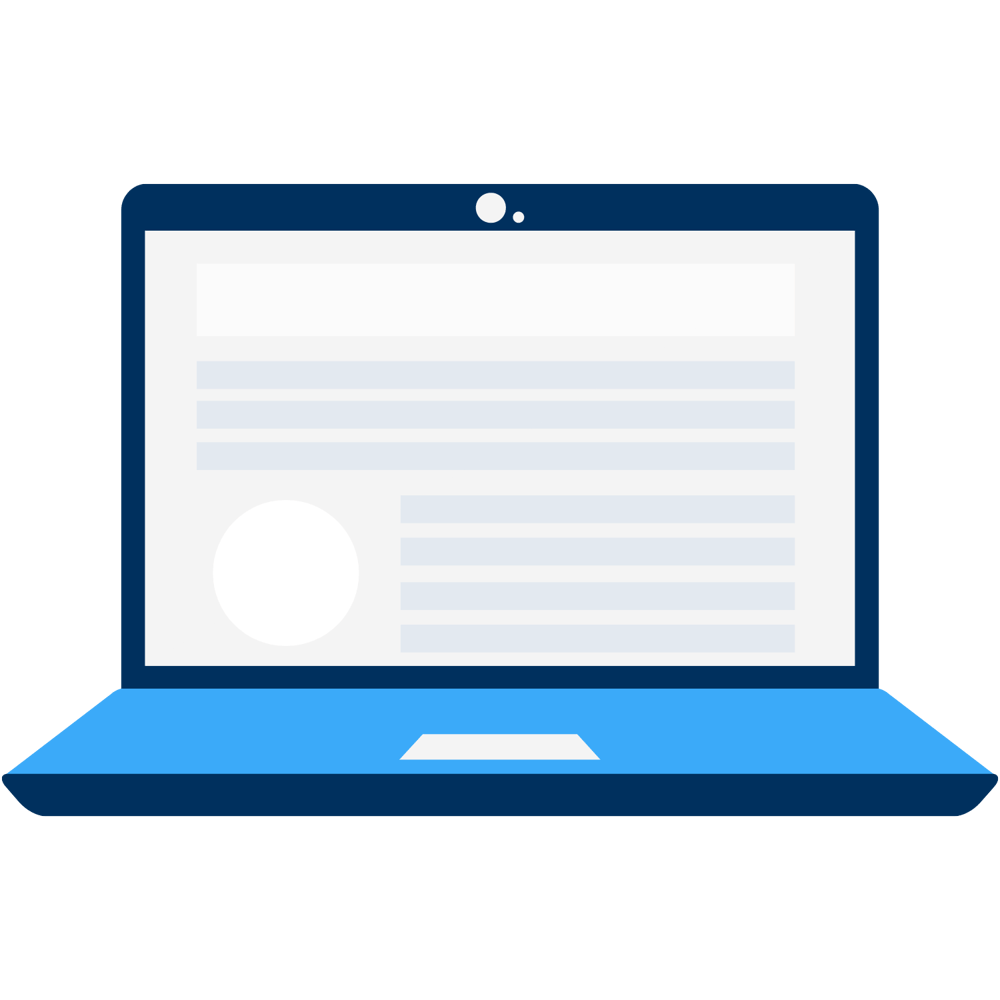
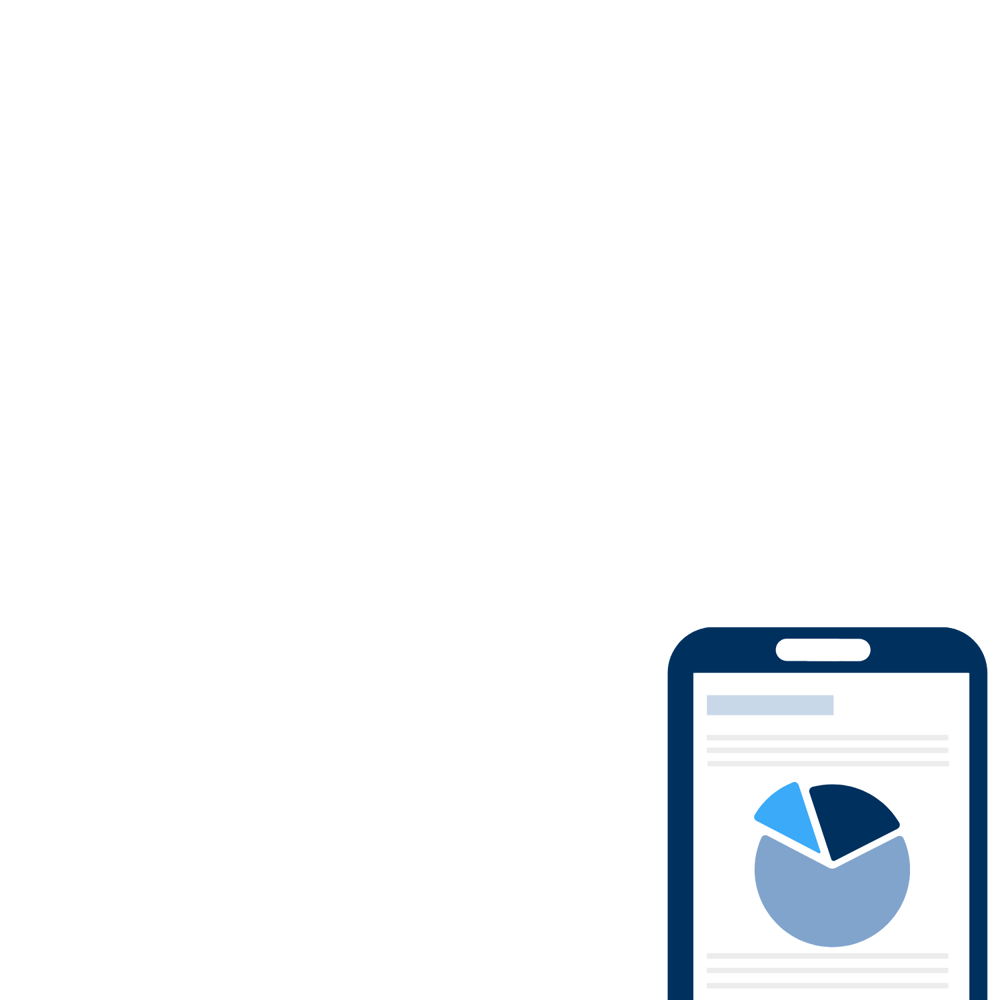
For the latest on ecommerce tips and best practices.
The Ecommerce Shopping Cart: Boost Sales & Simplify Checkout
.png)
The shopping cart is the lifeblood of every ecommerce site—it’s what allows customers to select items, apply discounts, and make purchases.
But simply having shopping cart functionality on your website isn’t enough. To effectively convert visitors into customers, your store needs to have an intuitive, well-designed checkout flow. For this, you’ll need to choose the right shopping cart solution, keeping in mind your time, technical abilities, and business needs.
What Is an Ecommerce Shopping Cart?
An ecommerce shopping cart, or online shopping cart, is software that allows customers to make purchases on a website. This includes selecting, saving, and paying for items, as well as entering delivery information. The best ecommerce shopping carts help shape an outstanding shopping experience for both mobile and desktop users.
If you build your website with an ecommerce site builder like Shopify, you’ll automatically have access to a built-in online shopping cart. If not, you can add a shopping cart to your existing site using a plugin.
Why Does My Ecommerce Website Need a Shopping Cart?
Ecommerce websites need to have shopping cart functionality in order to accept payments.
From a customer’s point of view, using the online cart is simple. As they browse your online store, they add products to the shopping cart with just a click. From there, it’s easy to toggle between their cart and the rest of the website, removing products they’ve changed their mind about.
Once they’re ready to pay, they review their cart and click “Check out.” After entering their information and choosing a shipping method, they place their order. With their online shopping complete, all that’s left is to wait for their package to arrive.
From your perspective as a merchant, the ecommerce shopping cart does much more than simply handle transactions. Most come with a host of features that improve the checkout experience for customers and save time for your business.
- Transaction security. Using secure payment gateways, shopping cart software ensures that customer data and payment information stay secure.
- Various payment options. Most carts should support various payment methods, including credit and debit cards, digital wallets, and other popular alternatives.
- Shipping. Shopping carts allow customers to choose from different shipping options, and view the cost of each, during the checkout process.
- Taxes. Merchants can set up their carts to automatically calculate and apply taxes based on a customer's location and the tax regulations in place.
- Product management. Carts often allow businesses to view and manage product descriptions and metadata.
- Order management. The cart can be a valuable source of order information, allowing you to keep track of order history, check order status, or filter by customer.
- Inventory management. When a product is sold, shopping cart software can automatically update inventory levels, reducing the risk of stockouts.
- Account creation. Customers can create accounts to save their preferences, order history, and shipping information for future transactions.
- Analytics. One of the most useful features of ecommerce shopping carts is that they provide insights into customer behavior, including popular products, average order value, returning customers, and conversion rates.
- Discounts. Shopping carts support discounts and coupon codes, allowing customers to take advantage of a store’s promotions and limited-time offers.
- Abandoned cart recovery. Some carts can send automatic abandoned cart emails when customers leave before completing a purchase.
Types of Ecommerce Shopping Carts
Before choosing an ecommerce shopping cart, you should know which type you need: hosted or self-hosted. Let’s explore the similarities and differences between them.
Hosted Shopping Cart
A hosted shopping cart is hosted and managed by a third party. For a monthly fee, you get access to website hosting, backups, updates, and security features. This type of shopping cart is sometimes referred to as a software as a service (SaaS) model. Essentially, the third party (a SaaS company) takes care of technical maintenance and issues, and you focus on customizing your site and developing your business.
Some popular hosted shopping carts include:
- Shopify
- BigCommerce
- Squarespace
Hosted solutions are flexible and easy to use, making them perfect for small to medium-sized ecommerce businesses. For maximum customization, though, larger companies might be better off with a self-hosted shopping cart.
Self-Hosted Shopping Cart
Since self-hosted online shopping carts are not managed by a third party, you’re completely responsible for hosting and maintaining your site.
Self-hosted shopping carts give you much more freedom to design and customize your checkout process—you can set things up exactly the way you want them. However, managing these carts takes some technical know-how. Unless you’re tech-savvy yourself, you might need to hire developers to take care of necessary updates. Because of this, self-hosted shopping carts are often used by larger businesses with more resources.
Some popular self-hosted shopping carts include:
- WooCommerce, a WordPress plugin
- Magento
- OpenCart
Many self-hosted shopping carts are open-source, meaning they’re free to use. However, while you won’t have to pay a monthly fee, there are other costs associated with hosting and managing your website. See the section “Price” below for more information.
How To Choose the Best Shopping Cart: 8 Considerations
When choosing the right shopping cart for your ecommerce store, you have several things to consider. In addition to cost, you’ll need to think about the time it will take to implement and manage your cart, as well as the features it comes with.
We’ll walk through eight factors to consider.
1. Price
Which is better—an ecommerce shopping cart with a monthly fee, or an open-source option that you don’t have to pay for? That’s sort of a trick question; the “best” solution depends on your business needs.
In this section, we’ll explore some of the costs associated with hosted and self-hosted carts.
Potential hosted shopping cart costs:
- Monthly fees. These vary depending on the plan you choose. As an example, Shopify’s three tiers start at $29, $79, and $299 per month.
- Minimum transaction volume requirements. Some providers may have minimum sales volume requirements to access certain features or pricing tiers.
- Transfer fees. Transfer fees are associated with migrating your data, products, and settings to another platform if needed.
- Cancellation or early termination fees. If you cancel your subscription before the agreed-upon term, you may face penalties.
Potential self-hosted shopping cart costs:
- Web hosting. You’ll pay monthly or annually to host your website.
- SSL certificate. A Secure Sockets Layer certificate encrypts customer data during transactions.
- Domain registration. You’ll need to pay annual fees to register and renew your domain name.
- Developer wages. If you need developers to help build and maintain your site, you’ll need to budget for wages.
- Tools or plugins. To improve your site’s functionality, you may purchase third-party tools or plugins.
2. Payment Types
Imagine a customer who makes it to the final stage of the checkout process—entering their payment information—only to discover that your store doesn’t support their preferred payment method. Frustrated, they abandon their cart and don’t return to your site.
To avoid losing out on sales in situations like this, your ecommerce cart needs to work with a variety of payment methods, including debit and credit cards, digital wallets, PayPal and other payment services, and buy now, pay later (BNPL).
By supporting a wide variety of payment types, you’ll keep your conversion rate high. Offering a BNPL option can even increase average order value (AOV), as this payment method allows customers the flexibility to pay for their orders over the course of a few months.
3. User Experience
User experience (UX) is crucial when it comes to ecommerce. According to Baymard Institute, an independent web UX research institute, “we have … found the checkout design and flow to frequently be the sole cause for users abandoning their cart.”
The institute’s research has revealed the most common pitfalls ecommerce businesses make with their checkout processes, including things like:
- Not making guest checkout the most prominent option
- Having complex password creation requirements
- Displaying delivery speed instead of delivery date
The takeaway? Features and design decisions that seem minor to you can make a big difference for shoppers. That’s why it’s essential that your shopping cart provides a good user experience.
When exploring solutions, consider how easy it is to interact with the shopping cart. Explore the functionality when adding and removing items, viewing the total cost (including shipping), entering personal and payment information, and completing checkout.
As a good rule of thumb, the fewer steps to check out, the better!
4. Customization
This point goes hand in hand with the one above. To create a great user experience, you’ll probably need the ability to customize your shopping cart, adjusting how it looks and works. If the checkout flow is unwieldy, confusing, or too time-consuming, many people will abandon their carts. With robust customization options, you can eliminate steps and make the checkout process more intuitive.
Consider these questions:
- What elements of the cart can you change?
- Will you need a coding team to make changes, or can you use a drag-and-drop builder?
- Can you build custom integrations?
As mentioned earlier, self-hosted carts often provide more customization options. If you want to customize your cart extensively and know how to code (or have employees who do), you might want to go with a self-hosted option.
5. Shipping and Tax Calculation
Your cart should work with whatever shipping solution you use, allowing customers to choose a delivery date and see shipping costs upfront. Consider using a shopping cart app like ShipBlink to automatically calculate and display shipping rates.
Taxes can get tricky as your business expands into other states and international markets, so consider using a solution with a built-in tax calculator.
6. Integrations
As you grow your business and adopt new technologies, you’ll want to be able to connect them with your current systems. Because of this, the ideal shopping cart will have integration capabilities. It should work seamlessly with your existing tech stack, including your shipping solution, inventory management system, CRM, and analytics tools.
7. Analytics
In addition to their important functionality in handling transactions, shopping carts provide helpful data about your website and customer base. This might include insights into specific products, the time users spend in their carts, and cart abandonment rates.
Collecting and analyzing this data will reveal how customers interact with your store, making it easier to pinpoint problems with your checkout process that may be hurting your conversion rate.
8. Security
When customers buy things from your business, they provide sensitive personal data, including their payment information. To retain their trust—and stay on the right side of the law—you need to keep that data secure. Your shopping cart software can help with that. Look for one that’s PCI-DSS compliant, has SSL/HTTPS support, and comes with anti-fraud and data security tools.
Optimize Your Shopping Cart With Package Protection
With so many ecommerce sites out there competing for consumers’ attention, it’s essential to set yourself apart. When you build trust with site visitors, you’ll help them realize that your store is legitimate—and more importantly, that you’ll deliver the product in great condition (or promptly send a refund or replacement).
Norton Shopping Guarantee with Package Protection by EasyPost, a Shopify app, provides a variety of trust- and confidence-building features, including a purchase guarantee, identity theft protection, and package protection. Free for merchants, the app gives customers the peace of mind to buy the items in their carts.
Ready to optimize your online shopping cart? Download the app for free.
Stay in the know
Subscribe to the Norton Shopping Guarantee blog and receive the latest in ecommerce best practices.


-1.png)
.png)